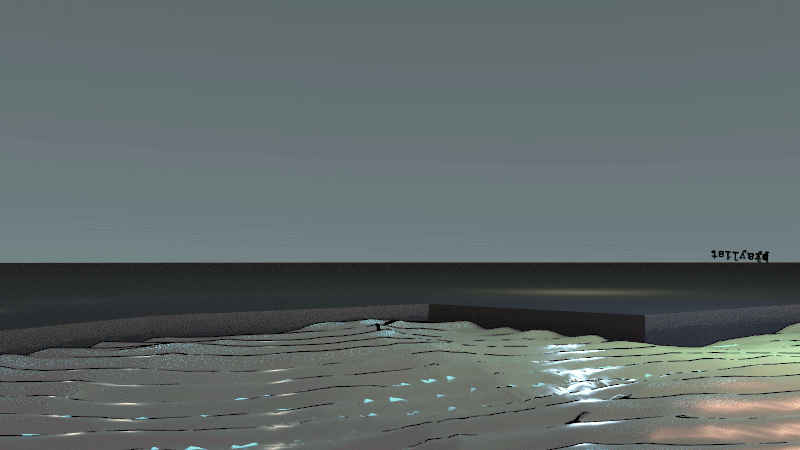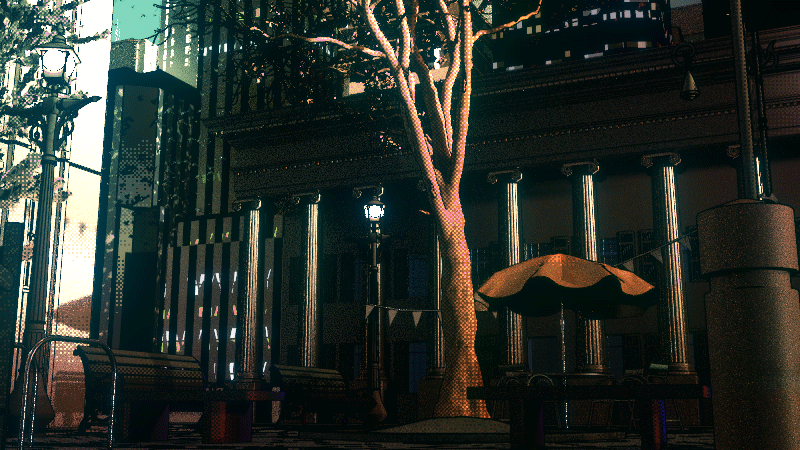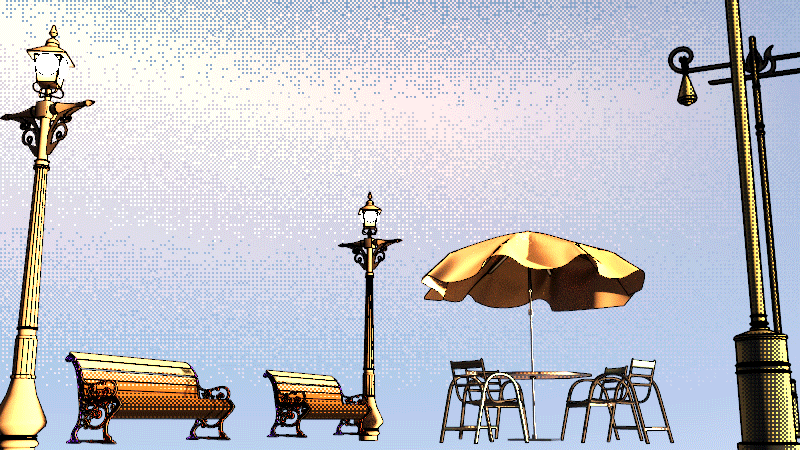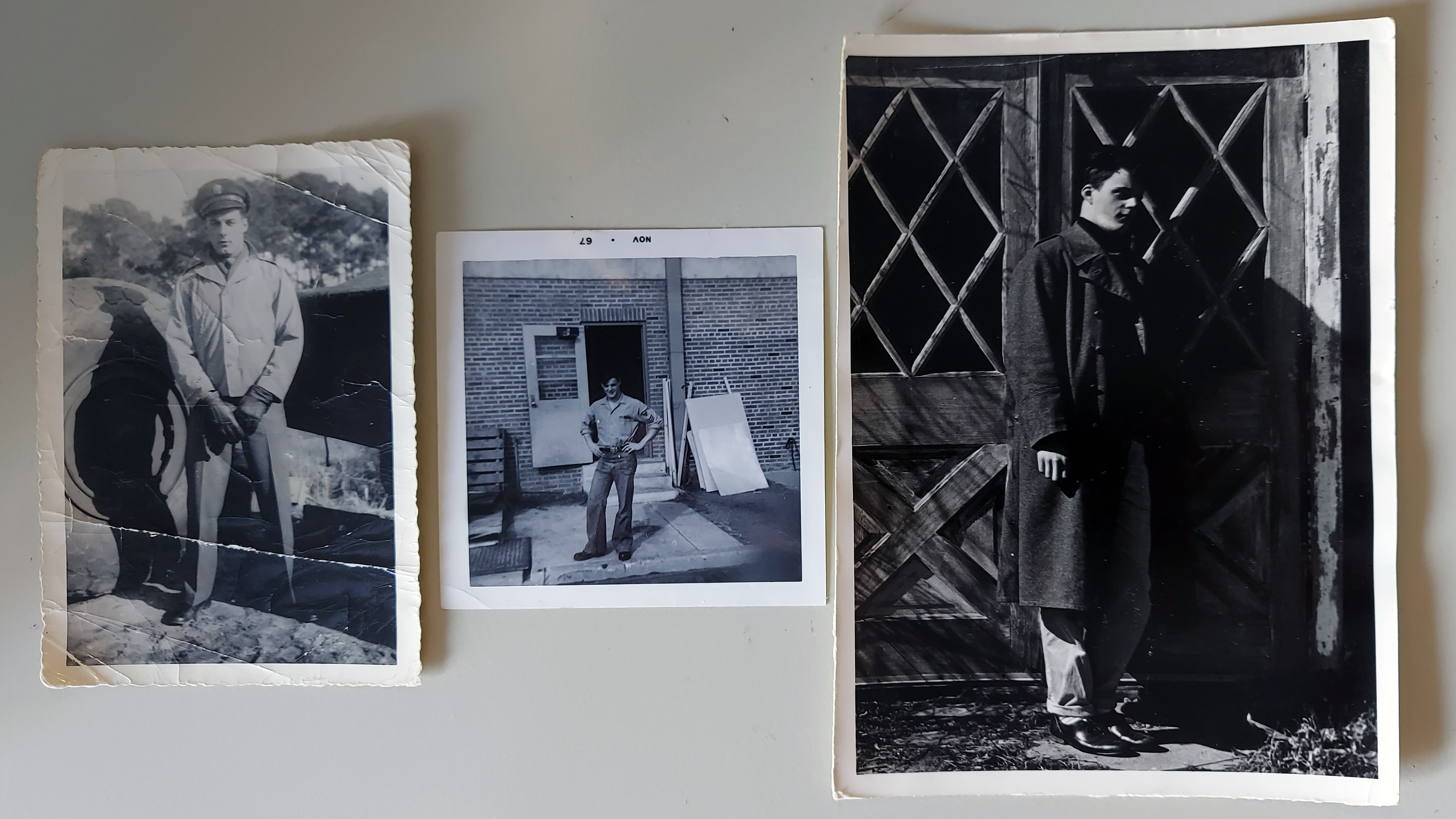20250403_A_(foyle’s in the 1940’s, 1960’s, 1980’s).png
So, Felix was messing around an ancestry.com yesterday and noticed that his great-grandfather didn’t have a photograph in the family tree. I said, Oh, that’s surprising. There’s a really good black and white one of him standing in uniform. So I went and found that photo for him so he can add it to the tree. Also, this one of my dad in the Navy in FL. Then of course goofball me standing in front of an abandoned house out in the sticks in the 1980’s wearing a World War II Russian military surplus coat purchased from Noir Leather in Royal Oak, MI. We’ll revisit this when the kid hits 18 then add the 2020’s.
After talking to my mom about this she reminded me that she also has a photo of James Sr., so maybe this spring I’ll remember to update this post with one more Foyle generation back. Also, yes. I still have the coat.